Opera hanging on page load on your site? Check for missing files.
I recently discovered an issue with the mailing list signup on the Fwd:Vault placeholder site. [Aside: It was perfect when I set it up, I swear there are gremlins in my code sometimes. If you tried to sign up and were unable to, I apologize, try it one more time.] After fixing the issue, I naturally tested it in every browser, and Opera was simply hanging at the page load. The page would visually come up fully, but the Javascript effects wouldn’t fire, making the signup form unresponsive.
To start figuring it out, I enabled the Progress Bar to check out when/where the problem occurred. The bar contains a bunch of useful stats while the page is loading. To see the bar yourself:
Shift-F12 > "Toolbars" tab > choose "Pop-up at bottom" from dropdown.
Here’s a screenshot of the menu:
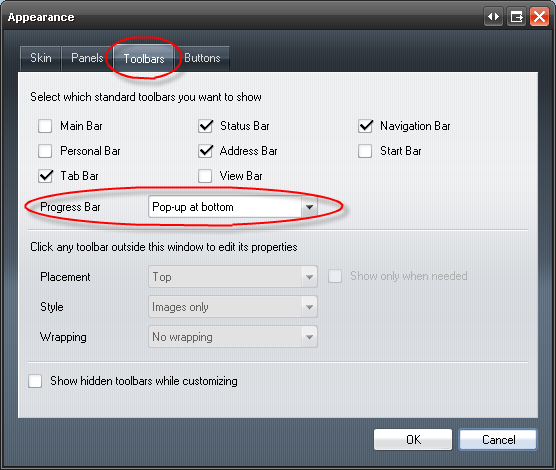
Then I refreshed the pageload and saw this…

Note the “Elements” load is off by one, yet the request is listed as “completed.” Keep in mind that the browser is still acting like it’s loading at this point: hourglass cursor, and I couldn’t interact with the page. To make matters worse, you can’t click through to see any further details on any of these stats, which is really dumb since this summary information is coming from somewhere.
Opera’s Developer Tools, Error Console, and Java Console interfaces showed nothing. I probed the rest of Opera’s menu’s and output options, and couldn’t find anything to support remedying the situation. I could be wrong of course, so if you have more Opera experience, please let me know where to look.
Instead, I used Firebug to discover a missing Javascript file, as the title suggests. I had a standard <script src=[...]></script> block, but the target file wasn’t in place. Now every other browser had handled this situation just fine, they timed out on the missing file and moved on. Opera is apparently more insistent, which wouldn’t be a problem if they provided the information necessary to diagnose the situation or manually override the hanging pageload.
This behavior is simply idiotic planning on Opera’s part: end users see a finished page that doesn’t allow interaction, and webmasters get zero clue to the cause of the hangup.
Expounding, this seeming lack of user focus likely contributes to Opera’s weak market position. With all the free choices out there, they have to be the most appealing in one or more categories to one or more demographics, and I never saw anything Opera that differentiated it significantly from the pack. That seems like a “Business 101” observation to me, but they certainly aren’t the first netcom to come along without a clearly defined path to market and profit.
comments powered by Disqus
